Enhanced folder sharing is the default option for all orgs created after the Summer ’13 Salesforce release. If you have orgs created before Summer ’13 and don’t want to reassign permissions for legacy reports and dashboards, use legacy folder sharing in Salesforce Classic.
拡張フォルダー共有は、Summer ’13 Salesforce リリースより後に作成されたすべての組織でデフォルトのオプションです。Summer ’13 よりも前に作成した組織があり、従来のレポートとダッシュボードの権限の再割り当てを望まない場合は、Salesforce Classic で従来のフォルダー共有を使用します。
NOTE To give access to a folder, you must have Manager access to that folder, the Manage Reports in Public Folders permission (for report folders), or the Manage Dashboards in Public Folders permission (for dashboard folders).
| 必要なユーザー権限 | |
|---|---|
| 公開グループとレポートフォルダーを共有する | 「レポート実行」および「ダッシュボードの管理」または「公開フォルダーのレポートの管理」 |
| 公開グループとダッシュボードフォルダーを共有する | 「レポート実行」および「ダッシュボードの管理」または「公開フォルダーのレポートの管理」 |
メモ フォルダーへのアクセス権を付与するには、そのフォルダーへのマネージャーアクセス権が必要っです。(レポートフォルダに対する公開フォルダのレポートの管理権限やダッシュボードフォルダーに対する公開フォルダーのダッシュボードの管理権限)
When you create a folder, you’re its manager. Only you and others with administrative permissions can see it.
If a folder doesn’t have Manager access, it’s public, and users with the View Reports in Public Folders permission can view it. Depending on their object access, these users can also run the report.
You can share a report or dashboard folder with up to 25 users, groups, roles, or territories at one time. You can share a folder with up to 100 users, groups, roles, or territories using the folder sharing REST API.
フォルダーを作成すると、作成者がそのフォルダーのマネージャーになります。フォルダーを表示できるのは、作成者とシステム管理者権限を持つ他のユーザーのみです。
フォルダーにマネージャーアクセス権がない場合、フォルダーは公開され、「公開フォルダーのレポートを参照」権限を持つユーザーがそのフォルダーを表示できます。ユーザーは、そのオブジェクトアクセス権に応じて、レポートを実行することもできます。
レポートフォルダーまたはダッシュボードフォルダーは一度に最大 25 のユーザー、グループ、ロール、テリトリーと共有できます。フォルダー共有の REST API を使用すると、フォルダーを最大 100 のユーザー、グループ、ロール、テリトリーと共有できます。
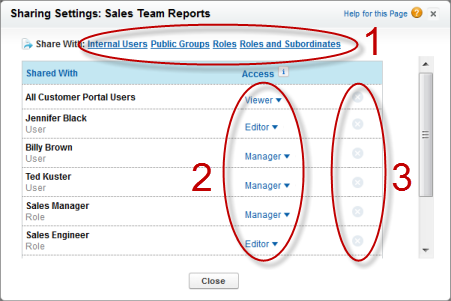
Share your folder by user, by user group, role, or by territory (1). Choose the access level you want each user, group, role, or territory to have (2). Stop sharing the folder with the user, group, role, or territory (3).
ユーザー、ユーザーグループ、ロール、テリトリーによってフォルダーを共有します (1)。各ユーザー、グループ、ロール、テリトリーに付与するアクセス権を選択します (2)。ユーザー、グループ、ロール、テリトリーとのフォルダー共有を停止します (3)。
工事不要!契約期間縛りなし!【GMOとくとくBB光】月額3,430円(税込3,773円)〜!

![[商品価格に関しましては、リンクが作成された時点と現時点で情報が変更されている場合がございます。] [商品価格に関しましては、リンクが作成された時点と現時点で情報が変更されている場合がございます。]](https://hbb.afl.rakuten.co.jp/hgb/05e8b523.b467daaf.05e8b524.e936c62b/?me_id=1213310&item_id=19212004&pc=https%3A%2F%2Fthumbnail.image.rakuten.co.jp%2F%400_mall%2Fbook%2Fcabinet%2F7123%2F9784797397123_1_8.jpg%3F_ex%3D240x240&s=240x240&t=picttext)

![[商品価格に関しましては、リンクが作成された時点と現時点で情報が変更されている場合がございます。] [商品価格に関しましては、リンクが作成された時点と現時点で情報が変更されている場合がございます。]](https://hbb.afl.rakuten.co.jp/hgb/30064bd7.b4e37053.30064bd9.7768b988/?me_id=1224379&item_id=10035770&pc=https%3A%2F%2Fthumbnail.image.rakuten.co.jp%2F%400_mall%2Fdarkangel%2Fcabinet%2F2023_newitem%2F10203452%2F3617-01-001.jpg%3F_ex%3D240x240&s=240x240&t=picttext)
![[商品価格に関しましては、リンクが作成された時点と現時点で情報が変更されている場合がございます。] [商品価格に関しましては、リンクが作成された時点と現時点で情報が変更されている場合がございます。]](https://hbb.afl.rakuten.co.jp/hgb/35f94ff0.5f7630e5.35f94ff1.af98f901/?me_id=1346621&item_id=10001763&pc=https%3A%2F%2Fthumbnail.image.rakuten.co.jp%2F%400_mall%2Feunicedress%2Fcabinet%2Fitem3%2Fit-0148-0903.jpg%3F_ex%3D240x240&s=240x240&t=picttext)


コメント